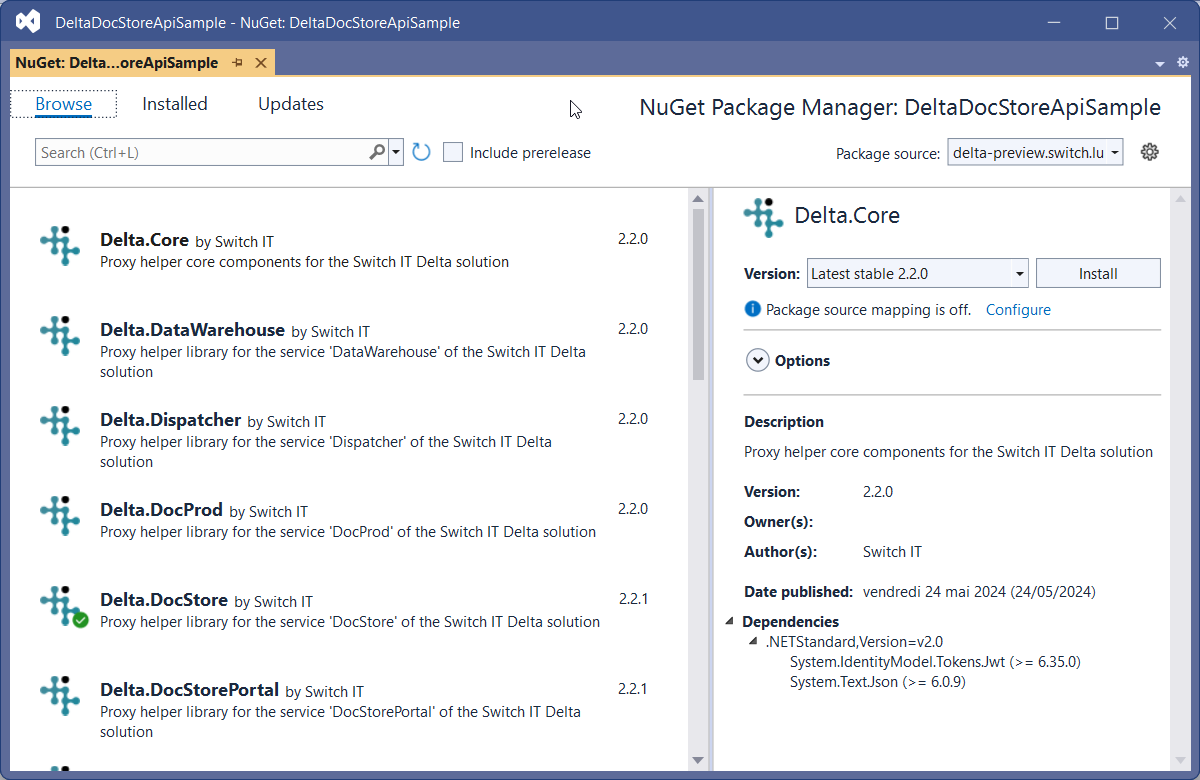Getting started with Delta APIs
Delta services overview
Delta is a set of multi-tenant services. A Delta service is an independent REST API or web portal, and is accessible through its own URL. The accessiblity of the services is defined by tenant (find your permissions in the menu "My Account").
Below is a brief description of Delta services.
Delta Master Swagger
This service is intended to manage authorizations, authentication and consumption.
Delta Doc production Swagger Word add-in
This service is intended to produce documents based on a template and a set of data. A Word add-in is avaible to design the document templates.
Delta Doc storage Swagger Portal
This service is intended to store and administrate documents in the Delta document repository.
Delta E-signature Swagger
This service handles digital electronic signature of documents using external providers (Nowina, Luxtrust, Namirial).
Delta E-signature Portal Swagger Portal
This service (based on Delta E-signature, Delta Process and Delta Doc storage) is a global customizable electronic signature solution.
Delta Legal archiving Swagger
This service handles document (legal) archiving using the Arcsys archiving system.
Delta Insurance Swagger
This service provides tools intended for life insurers.
Delta Maps Swagger
This service provides tools for handling physical addresses anywhere in the world.
Delta Phone Swagger
This service provides tools intended for handling phone messaging.
Delta Emailing Swagger
This service provides tools intended for handling email messaging.
Delta Process Swagger Instance management VS add-in
This service is intended to design and execute global workflows. The workflows are able to communicate with the all others Delta services and other external APIs. A Visual studio add-in is available to design the workflows.
Calling a Delta API
1. Getting an authorization token
Most of the Delta APIs require a JWT authorization token (that contains the identifier of the user and the tenant). With your Delta subscription key, your are able to get an authorization JWT token through the public Delta Master API: "/Master/Tokens/New".
curl -X 'POST' \
'<Delta base URL>/Master/Tokens/New' \
-H 'accept: application/json' \
-H 'Content-Type: application/json' \
-d '{
"keyType": "subscriptionKey",
"key": "<subscription key>"
}'
HTTP response:
{
"accessToken": {
"token": "eyJhbG...RIIz5DlBU",
...
},
...
}
C# code (using Delta.Core package nuget):
var deltaTokenProvider = new Delta.Core.DeltaTokenProvider(new Delta.Core.Models.IdentityCredentials {
KeyType = Delta.Core.Models.IdentityCredentialsType.SubscriptionKey,
Key = "<subscription key>"
}, false, "<Delta base URL>/Master");
Remark: if Delta ADFS has been configured for you, you can also get a JWT token directly from ADFS without the use a subscription key.
2. Calling a Delta API
If the Delta API requires a JWT authorization token, send the bearer token obtained in the previous step in the HTTP header "Authorization". The following example gets the 100 first documents through the call of the Delta DocStore API: "/DocStore/Documents".
curl -X 'GET' \
'<Delta base URL>/DocStore/Documents?maxRows=100' \
-H 'accept: application/json' \
-H 'Authorization: Bearer <token>'
HTTP response:
[
{
"name": "DEFAUL-0000027",
"modelName": "Default",
"state": "complete",
...
},
{
"name": "DEFAUL-0000026",
"modelName": "Default",
"state": "incomplete",
...
},
...
]
C# code (using Delta.DocStore package nuget):
var proxy = new Delta.DocStore.DocumentsProxy(deltaTokenProvider, "<Delta base URL>/DocStore"); var docs = await proxy.GetListAsync(0, 100);
Getting the Delta package nugets
If you are Microsoft .Net developer, interacting with the Delta APIs can be greatly simplified by using Delta nugets (.Net Standard 2.0). This can also simplify the management of Delta version upgrades.
The feed is available at "https://delta-preview.switch.lu:443/Packages/nuget/". Use a nuget.config file in your Visual Studio project or configure Visual Studio (Tools - Options - NuGet Package Manager - Package Source) to be able to restore nugets from the Delta feed.